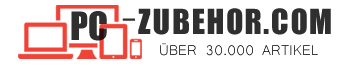4 inch HDMI LCD Touch Control Screen Resistive 800 * 480 Resolution IPS Interface for for Raspberry pi3B+/3B/2 B/B+/A
HerstellergarantieDie Garantie für alle Produkte in unserem Geschäft beträgt 12 Monate
E-Mail BenachrichtigungSie erhalten E-Mail Nachrichten über den Lieferstatus Ihrer Bestellung.
Rückgabe und Austausch - kein ProblemSie können die gekauften Artikel innerhalb von 14 Tagen zurückgeben. Die Ware muss in normalem Zustand sein und alle Fabrikverpackungen haben.
Verschiedene ZahlungsmethodenBezahlen Sie die Bestellung auf bequeme Weise: Bargeld an den Kurier, per Banküberweisung auf den Empfang der Bank oder per Kreditkarte zum Zeitpunkt der Bestellung.
BestpreisWir sind stolz auf unsere Preise, Hunderte von Kunden überprüfen sie jeden Tag, die eine Wahl zu unserem Online-Shop geben!
4inch Resistive Touch Screen LCD, HDMI interface, IPS Screen, Designed for Raspberry Pi
1. Desigh for Raspberry Pi 3B+/3B/2 B/B+ , Compatible and Direct-connect with any revision of Raspberry Pi (except the Pi 1 model B or Pi Zero, which requires an HDMI cable) ;Also works as a computer monitor, in this case, touch panel is unavailable and HDMI cable is required
2. Display with HDMI interface, no I/Os required (however, the touch panel still needs I/Os)
3. Backlight can be turned off to lower power consumption
4. Resistive touch control,IPS screen, perfect displaying from very wide viewing angle
5. Drivers provided, works with Raspbian/Ubuntu directly
FAQ
1. Why the LCD doesn't work with my Raspbian? To use the LCD with the Raspberry Pi official image, driver should be installed first. Please refer to the user manual. However, for the first testing, you may want to use our provided image directly.
2. Why the LCD still doesn't work with the provided image? Make sure the hardware connection is correct and connects fine. Make sure the image in TF card is burnt correctly. The PWR will keep on and the ACT will keep blinking when the Raspberry Pi starts up successfully, in case both of the two LEDs keep on, it is possible that the image was burnt incorrectly OR the TF card was in bad contact.
3. Which power supply should I use? It is strongly recommended to use a stand-alone 5V/2A power adapter, because the PC's USB port might have not enough power to support the Pi and LCD.
Package Contain4inch HDMI LCD x 1HDMI connector x 1Touch pen x 1RPi screws pack (4pcs) x 1